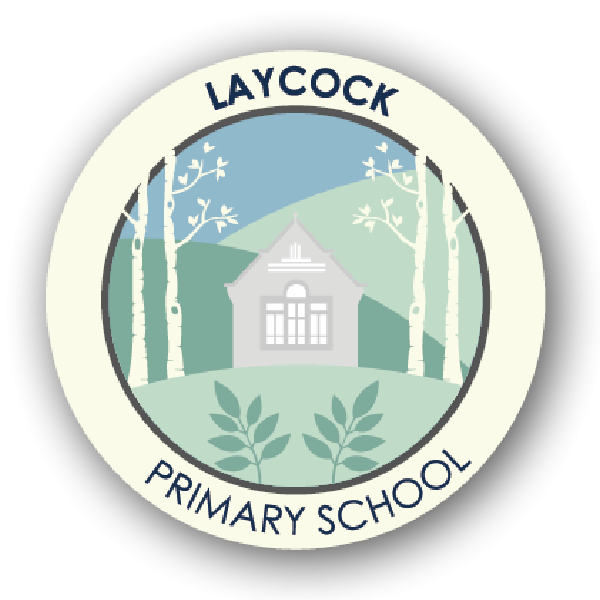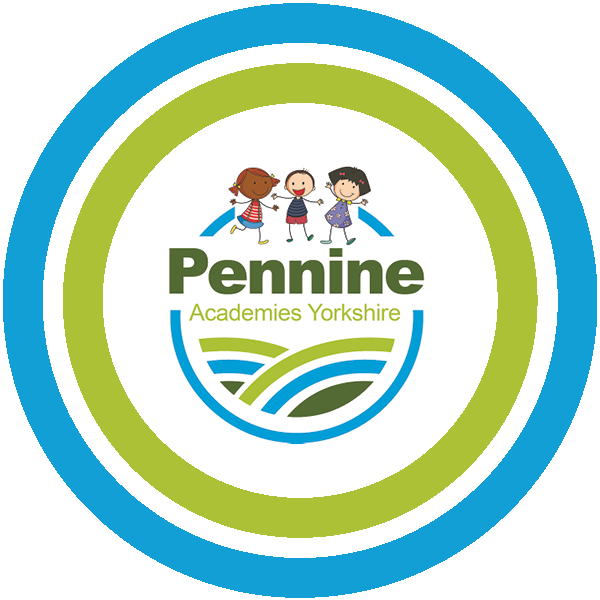ParentPay
ParentPay is our preferred method of payment for school meals, trips/visits and activities which can be paid for by credit or debit card through a secure online system.
When you child starts at Laycock Primary you will get a login and password for ParentPay. If you have lost this for any reason or need support accessing the ParentPay platform please email office@lps.paymat.org or call into the school office where we will be more than happy to help.
Please also note that:
-
You will see only the value associated with lunchtime items in the Lunchtime Meal Activity report on the home page.
-
Balances for any payment items that maintain a balance, positive or negative, are visible in the ‘View all items’ tab.
PayPoint enables you to pay by cash through local shops and retailers (click here to locate your nearest PayPoint facility). You will need to request a PayPoint barcode from school to pay for any items via PayPoint.
PayPoint payments are recorded by ParentPay and can be seen by logging into your ParentPay account and viewing your payment history online (please note: PayPoint transactions can take up to 48 hours to process). If paying by PayPoint please ensure you keep your receipt as proof of the transaction.
ParentPay FAQs
When can I log in to my account?
Once you have received your activation letter with your activation login details, you will be able to activate your account and start making payments.
Which cards can I use?
ParentPay accepts MasterCard and Visa credit cards, and Maestro, Switch, Delta, Electron, Solo and Visa debit cards.
Is it safe to make payments on the internet?
Yes. ParentPay uses leading technology to process your card transactions securely. All communication with the bank is encrypted and neither ParentPay nor the school have access to your card details.
How can I check that it’s secure?
Standard website addresses begin with http; the address for a secure site will always begin with https. You will also see a padlock at the bottom/top right of the screen on our login page and after you have logged into your account; never enter your card details or personal data on any web page whose address does not start https.
What about our personal information?
ParentPay holds a very limited amount of information about you and your child solely for the purpose of administering your account; however, ParentPay does not use your personal information other than for supporting the school. We do not share or give information to any other organisations. We operate under strict guidelines set out by the Data Protection Act 1998.
ParentPay will NEVER contact you by phone, email or mail and ask you to divulge confidential information like passwords or card numbers.
For more information please visit: www.parentpay.com/parent-account-faqs
Please note:
There is no ParentPay app, but a shortcut can be added to your phone by either (Android devices) clicking on the 3 dots at the top of the screen, or (Apple devices) clicking the share button (square with arrow) and then Add to Home Screen.